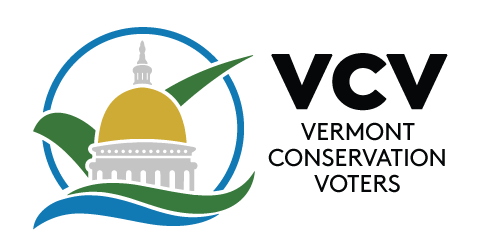Recently, Facebook made changes to their News Feed that makes it more challenging for our friends and members to see our posts on Facebook. We frequently post articles here on our website, but also share original content and urgent updates on Facebook.
If you’d like to keep seeing VCV posts, stories, events, and videos in your News Feed – and we hope you do! – please follow these steps:
- Like Vermont Conservation Voters’ Facebook page!
- Follow VCV’s Facebook page to subscribe to our updates. Under the “Following” tab, select “See First” in your News Feed and turn Notifications “On.”

- If you’re asked to fill out a quality survey from Facebook, please let them know you consider VCV a trusted source of news and information.
- Use the instructions shown below to prioritize VCV posts in your News Feed.
ON YOUR MOBILE DEVICE:
- Press the menu icon (the three lines in the corner).
- Select “Settings.”
- Select “News Feed Preferences.”
- Select “Prioritize who to see first.”
- Scroll down or search for VCV, and select the VCV icon.
- Press “Done.”


ON A DESKTOP WEB BROWSER:
- Click the menu icon (the down arrow)) in the upper right-hand corner of the Facebook home page.
- Select “News Feed Preferences.”
- Select “Prioritize who to see first.”
- Scroll down to find VCV. Select the VCV icon.
- Press “Done.”
Thank you in advance for your continued interest and support!